Markdown Editor
Online Markdown Editor
Write, preview, and export your Markdown documents with ease
Start Writing
Write your Markdown on the left and see the formatted preview on the right. Your content is automatically saved as you type.
What is a mdeditor.net Markdown Editor?
mdeditor.net is a browser-based Markdown editor with WYSIWYG, instant rendering, and split-screen preview modes. It offers outlines, math formulas, mind maps, charts, multimedia, text-to-speech, and code highlighting. Following CommonMark and GFM standards, it supports formatting, uploads, auto-save, and multi-theme switching. Compatible with multiple languages and major browsers, it's ideal for bloggers and technical writers.
A Markdown editor provides an interface where you can write content using Markdown syntax while seeing a real-time preview of how your formatted text will look.
With our online Markdown editor, you can create beautifully formatted documents without needing to know HTML, making it perfect for creating content for blogs, documentation, notes, and much more.
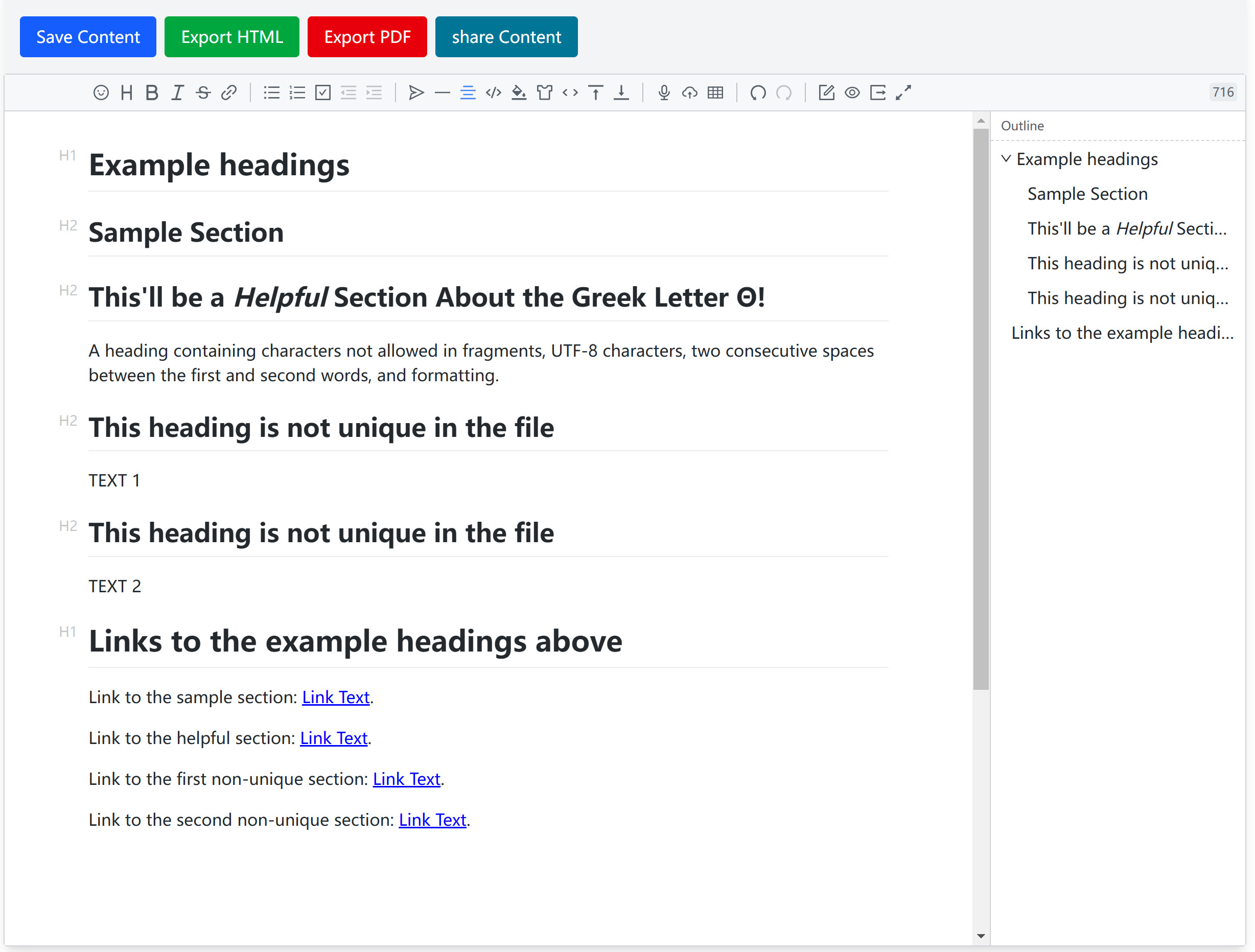
Why Choose Our Markdown Editor?
Real-time Preview
See your formatted text as you type with our side-by-side preview that updates in real time.
Export Options
Export your markdown to HTML, PDF, or plain text files with a single click.
No Registration Required
Start writing immediately without creating an account or signing in.
Secure & Private
Your documents are processed in the browser, ensuring your content stays private.
Syntax Highlighting
Code blocks are automatically highlighted, making technical documentation clear and readable.
Import Documents
Import content from PDF, Word, and Excel files to quickly convert them into Markdown format.
Share Your Content
Generate a shareable link to your markdown content with just one click.
How to Use Our Markdown Editor
Basic Markdown Syntax
# Heading 1
Heading 1
## Heading 2
Heading 2
**Bold Text**
Bold Text
*Italic Text*
Italic Text
[Link Text](https://example.com)
Advanced Features
-
1
Write or Paste Your Text
Type directly into the editor panel or paste your existing text.
-
2
Format with Markdown
Use simple Markdown syntax to add formatting, lists, links, and more.
-
3
Check the Preview
See how your document looks in the preview panel as you type.
-
4
Export Your Document
Choose from HTML, PDF, or Markdown export formats when you're done.
-
5
Share Your Document
Generate a shareable link.
Frequently Asked Questions
What is Markdown?
Markdown is a lightweight markup language with plain text formatting syntax. It's designed to be easy to write and read, and can be converted to HTML and other formats.
Are my documents saved automatically?
Yes, your document is automatically saved in your browser's local storage as you type. However, we recommend exporting important documents to ensure you don't lose them.
How does the sharing feature work?
When you click the "Share" button, your markdown content is saved to our server and a unique URL is generated. You can share this URL with anyone, and they'll be able to view your formatted content.
How long are shared documents available?
Shared documents are available indefinitely, but we recommend keeping your own copy of important documents as we may periodically clean up unused content.
Can I use this editor offline?
Once the page has loaded, the basic editor functionality works offline. However, some features like exporting to PDF may require an internet connection.
Is there a character or word limit?
No, there's no predefined limit to how much you can write. However, very large documents may cause performance issues in some browsers.
Do you store my data on your servers?
No, all processing happens in your browser. Your content is stored locally on your device, not on our servers, ensuring your privacy.
Can I collaborate with others on a document?
Currently, our editor doesn't support real-time collaboration. However, you can export your document and share it with others.
Ready to Start Writing?
Join thousands of writers, bloggers, and developers who use our Markdown editor daily.
Try the Editor Now